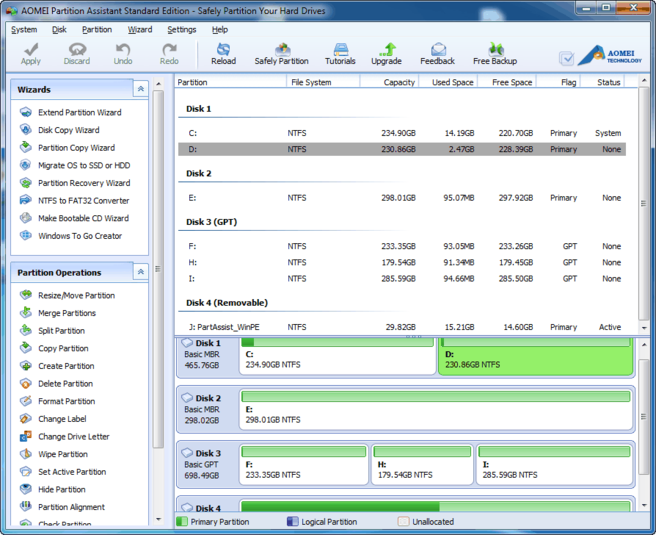AOMEI Partition Assistant Standard Edition
Simple utility for managing hard drives and hard drive data partitions
- Category CD & DVD
- Program license Free
- Version 10.2
- Size 8.03 MB
- Works under: Windows 11
- Program available in English
- Program by AOMEI Tech Co., Ltd.
There are many reasons that a PC user may want to partition their hard drive, and the AOMEI Partition Assistant Standard Edition is a Windows program that makes it a lot easier to creative and manage partitions on the PC.
Overview of AOMEI Partition Assistant Standard Edition
Every PC user notices that they will eventually experience speed issues, crowding issues, start-up lag, and other issues that many of us typically associate with the age of the computer. However, most of these problems manifest through virtual memory issues, crowding of a drive, and other issues that partitioning your HDD might solve. This is where AOMEI Partition Assistant Standard Edition comes in and can help you. AOMEI is a Windows tool that was developed to help you safely manage your hard drive by creating and managing partitions.
This partition assistant program was created by AOMEI Tech Co, Ltd and is available for free. The size is relatively small, at only 8mb, and it will function on a variety of Windows versions, such as XP, 2000, 7, 8, Vista, and even Windows 10. It is not available for iOS or mobile platforms, however; only Windows.
How AOMEI Partition Assistant Standard Edition Works
One of the best things about this program, and one of the first you are likely to notice, is the ease of use associated with the AOMEI Partition Assistant Standard Edition program. When you first open the program, you're going to see a box pop up with a bunch of information about your disk drive. At first this may look complicated. Though once you start going through the options, you'll find it's just giving you information on your HDD, how many partitions you have, and then it will show you how to create one, copy one, extend one, etc, all from the left-hand tool menu.
Granted, you will still need some know-how in order to properly use this program to create partitions. But once you do create them, the idea is to easily manage them, separate them, firewall them off from one another, protect them, and thus increase the security of your PC and your overall performance.
AOMEI Partition Assistant Standard Edition Features
The best feature of this program, which is actually an entire suite of features, is the “Wizards” section of the left-hand menu. From here, you can handle everything you need when it comes to creating partitions and managing them. You can choose to extend a current partition, or copy one entirely for data backup, and you can even migrate a current partition to another, if you wish to combine smaller partitions together.
The ability to resize, merge, and even reformat partitions independent of each other, so you don't have to reformat your entire HDD, is something that can come in handy for any PC user.
Pros and Cons of AOMEI Partition Assistant Standard Edition
Pros
- Free program to use
- Small size and smooth operation
- Allows you to create, merge, format, and much more
- Provides you with speed and security, increasing longevity
Cons
- Can be a learning curve
- The layout is very busy and unattractive